In addition to the web frontend, there is a queryable API frontend that you can use to perform validation.
It returns a JSON response that is identical to the data that's used to generate the HTML templates. PDF and HTML responses are also available.
POST (for local file uploads) requests can be used.
| Parameter | Details | Possible Values |
|---|---|---|
| ACDD | If enabled, 'ACDD-version' tag must also be present | Must be set to 'on' to enable checker |
| ACDD-version | If provided, 'ACDD' tag must also be present | 1.1, 1.3 |
| CF | If enabled, 'CF-version' tag must also be present | Must be set to 'on' to enable checker |
| CF-version | If provided, 'CF' tag must also be present | 1.6, 1.7, 1.8, 1.9 |
| GDS2 | If enabled, 'GDS2-parameter' tag must also be present | Must be set to 'on' to enable checker |
| GDS2-parameter | If provided, 'GDS2' tag must also be present | L2P, L3, L4 |
| file-upload | A valid netCDF file; maximum 10.74 GB | Location of file |
| response | Specify html, json, or pdf result output | html, json, pdf -- default is json. |
Note that you need to append an '@' to the beginning of the filename in the CURL request when using the file-upload option.
curl -L -F ACDD=on -F ACDD-version=1.3 -F file-upload=@/home/user/granule.nc -F response=json https://mcc.podaac.earthdatacloud.nasa.gov/check curl -L -F CF=on -F CF-version=1.7 -F file-upload=@/home/user/granule.nc -F response=html https://mcc.podaac.earthdatacloud.nasa.gov/check curl -L -F GDS2=on -F GDS2-parameter=L4 -F file-upload=@/home/user/granule.nc -F response=pdf https://mcc.podaac.earthdatacloud.nasa.gov/check